SOURCE: https://www.youtube.com/watch?v=oJnDWVunCPw
The term content model refers to the full behavior the browser applies to the elements belonging to that content model, and to the nesting rules of those elements. In other words, which elements are allowed to be nested inside which other elements. Prior to HTML5 specification, HTML elements were either block level or inline elements. HTML5 split these two content models into seven models. So, things got a bit more complicated. Let me go over the two traditional models anyway. And I will explain in a moment why I am doing that. All elements fall into basically two categories under the traditional content model structure. Either block level elements or inline elements. Block level elements render to begin on the new line by default. You could change that with CSS but we're not talking about CSS at this point, yet. So what that means is every time you specify a block-level element in HTML, the browser will automatically place that element on a new line in the flow of the document. Block-level elements are allowed to contain inline or other block-level elements within them. This is in contrast to inline elements, which render on the same line by default. Again you can change that, but by default it renders on the same line. Which means if you put a whole bunch of in line elements next to each other, they will all be going on on the same line, as if there is no new line character present.
Inline elements also have a restriction that they can only contain other in line elements. In other words, an inline element cannot have as part of its content a block level element.
Now I told you that HTML5 really replaces these definitions with a more complex set of content categories. So why are we going over them now? Well the reason we're going over them now is because this distinction between block level elements and inline elements remains pretty practical. Because it aligns very well with still existing CSS rules. So even though HTML5 came up with new content model names and new sub categories, and just new way to break them down. At the end of the day, you could still look at all of these, as far as your coding is concerned, as block-level elements and inline elements. Obviously, it's a little bit of an over-simplification, but it works. And just to be kind of complete, block-level elements roughly translate into the new HTML5 category of flow content, and inline elements roughly translate into the HTML5 category of phrasing content. So let's go look at some code that will demonstrate these concepts. Demonstrate the difference between block-level elements and inline elements, we're going to take look at an HTML document called div and span the HTML. It's look Located in the examples Lecture05 folder. Perhaps the most generic elements in each category are the div and the span elements. And these are the elements we're going to introduce in this document.
The div element stands for division, and the span element stands for span. The div element is your most generic block-level element, and the span is your super generic, inline element. So let's go over this document real quick. We have a couple of divs following one after the other, DIV 1 and DIV 2. Then, there's a span element that follows DIV 2. And the number 3 div is a little bit more complex in that it includes a span element inside of it. So let's take a look at what this looks like in a browser. So you can see the DIV 1 element is all by itself on its own line. And so is DIV 2 element, all by itself on its own line. Now the Span 1 was a tag, an element, that followed directly after DIV 2. And even though span is an inline element, since DIV 2 requires that it be on it's own line. It pushes the next inline element to it's own line as well. And this is exactly what happens with DIV 3. Even though span is an inline element, technically speaking the tags shouldn't go anywhere but right behind SPAN 1. But since DIV 3 is a block level element it requires it's own line so it's get pushed to the next line to be by itself. Now the spin two tag is sitting inside the div three and since it's an inline element it doesn't cause any more formatting And it just sits right here inside the DIV 3 without requiring a new line.
So just there's no confusion, the new line characters that follow the div tags make absolutely no difference to the html page and how it renders. I could remove all the new line characters, save the document, and preview it in the browser. Again, and as you could see in terms of formatting, and in terms of requiring new lines, nothing gets changed.
As the last step, let's try to take the code from our page, copy it, and validate it in the W3C validator.
As you can see, the page is valid. But what happens if I go ahead and, right inside our validator, add another div tag right inside the span tag with some content. And I'll close the div tag, and let's check the page.
And now you can see it's complaining that element div not allowed is a child of span element and it's context, and it's telling you the context in which div element might be used is flow content and content model of span element is phrasing content. And again phrasing content roughly translates into inline content. And flow content roughly translates into block level content.
I'll provide a couple of URL's for you to explore a little bit further into different categories of the HTML5 content models. But I'd like to demo one real quick, and that is the W3C kinds of content section, where it basically lists the seven types of content that HTML5 defines. What's cool about this page is that you could roll over different parts of this graphic and you could see all the different elements that belong to this particular HTML5 content model category. So to summarize, we compared block level and inline content types and which we know are not part of the official HTML5 classification. But they're still used quite often in literature and just in the regular coding and they're roughly equivalent to flow content and phrasing content respectively.
Next we're going to talk about headings and we're going to explore some new HTML5 semantic elements.



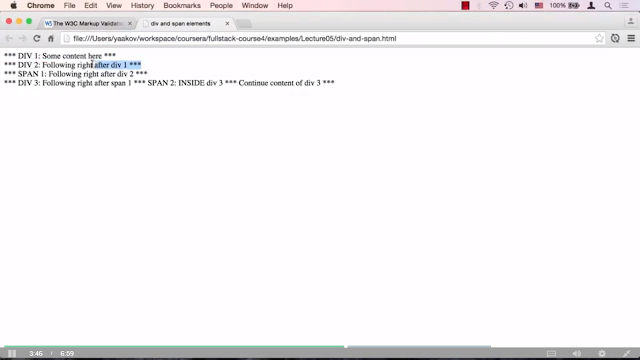




0 comments:
Post a Comment