SOURCE: https://www.youtube.com/watch?v=XbKc8eG3PXU
CSS works by associating rules with HTML elements. These rules govern how the content of specified elements should be displayed. And while styling an entire web page could be a pretty complex process, defining a simple CSS rule is fairly straightforward. So, let's go over that. A CSS rule consists of selector, in this case it's a p, the paragraph tag, which is basically saying that whatever rules I'm about to give should apply to the content of every single paragraph tag in the entire HTML page. The selector is followed by open and close curly braces. Inside of those braces, we have CSS declaration. And it consist of two parts, the property and the value. Property name is something that's predefined by CSS specification, and for every property there is a set number of pre-defined values. Or in the case of numerical values, set number of type of numerical values that is pre-defined. Now, every property in the value is separated by a colon, and is terminated by a semicolon. Now, technically speaking, a semicolon is not a requirement, but it's a best practice, and you should always, always use it.
1:19
Now, as I told you, a CSS rule can consist of several declarations. For example, in this case we're specifying the contents of the paragraph tags in our HTML page should have a particular color, a particular font size, and also be a particular width, meaning the paragraph itself, the content, should take up 200 pixels.
1:40
Now, the collection of these CSS rules is what's called a style sheet. Now, technically speaking, you don't have to have anything in the style sheet to be called a style sheet. An empty style sheet, it technically is a style sheet as well. But it's just not a very useful one. So, obviously, you would have at least one CSS rule in there. But, typically, you have way more than just one. Okay, here I am in sublime text and I'm looking at a file called css-syntax.html and it's located in the examples/Lecture12 folder. Let me give you a quick rundown of the structure of the HTML that we have. So, in this HTML document we have a heading, h1, a couple of h2s, and a couple of paragraphs in between signified by the p paragraph tag. And what we'll want to do is give these elements some custom styling. So, I'm going to place the styling, our style sheet, straight in the head section of our HTML document. Now, in later lecture we'll talk about where CSS styles should really go for a real world website. But for now, for convenience sake, we'll just put it straight in the head part of the document. So, here we see a paragraph tag that's being targeted. And we're going to change it's color to blue, font size to 20, and width 200, which means it will contain an area of the screen that's 200 pixels wide. Our heading one tag, h1, we're going to give it a color of green, we'll bump up it's font size a little bit and we'll also tell it to align itself in the middle of the screen. So, let's take a look at what this page looks like in the browser.
3:13
As you could see, our h1 tag is in the middle of the screen, and it's green. And the two paragraphs that we have are blue and only take up around 200 pixels. And already, right away, you could see the power of CSS. We only specified the paragraph tagged once, and yet every paragraph in the document is styled exactly the same. So, it affords us consistency and also efficiency is writing CSS code. Now, I do want to point out one quick but important thing. If you take a look at this subheading 1, and then subheading 2, you can see that it is bold and it's a little bit bigger than the regular text would be. Now, where did that style come from? I certainly never specified what kind of styling to apply to, essentially, what is an h2 tag. Well, that styling came from the browser itself. Every browser comes with some default styles that it applies to different HTML elements. And h1, h2, and so on, and different other elements are very commonly styled by the browser itself. So, a lot of the times it's your job to really reset, or override, these styles and put the styles in that you would like your webpage to have. So, to summarize, we went over the syntax of a CSS rule. We talked about the selector part, declaration part and the property value pair. We also talked about combining the CSS rules into one to create a style sheet. Next, we're going to zero in on the one part of the CSS rule declaration, and that is the selector. We're going to talk about different types of selectors. In particular, element, class and ID selectors.





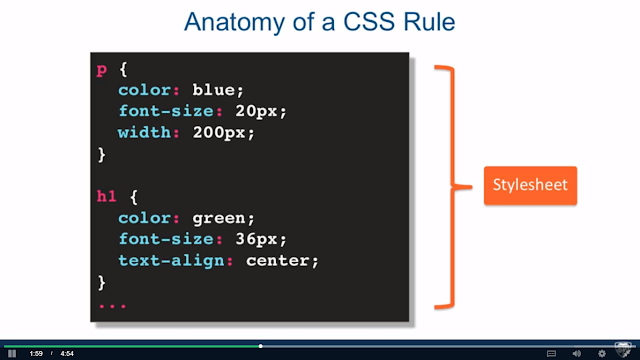




0 comments:
Post a Comment